If you don’t wipe your device before installing the Android M preview, very weird things will happen
As I mentioned in my previous post, the first time I tried flashing the Android M developer preview to my Nexus 5, I didn’t exactly bother with the whole wiping my device first thing. Starting over from scratch is hard. You have to reinstall all of your apps. You have to log back in to all of those apps. You end up spending days tracking down where Facebook moved the setting to turn off those damn popping noises every time you get a notification (turns out you have to do it in two places now).
Even though this post is about the first thing I did with M, I didn’t want it to be my first post about it, because now that I did it right, everything is awesome, and I don’t want to give the impression that it’s not just because I didn’t RTFM. That said, some of the problems I had were funny or weird enough that I couldn’t not share them. Also, in trying to figure out why everything was so wrong and why no one else had noticed, I did finally find some people who made the same mistake as I did, and I want to offer that same courtesy to future lazy people who don’t read the instructions.
tl;dr: If your Android M preview is doing truly bizarre things, it’s probably because you didn’t wipe your device before installing it.
That said, here is the list I kept of all of the “fun” things that happen if you install the Android M preview without performing a full wipe:
- Most apps don’t work until they’re updated or reinstalled. (This is how I figured out that yeah, you really need to do a full wipe.)
- The pulldown status bar doesn’t show notifications or shortcut buttons.
- Softkeys don’t work reliably. Triangle doesn’t always take you back, circle doesn’t always return to homescreen. Square seems to always work, then from there you can use circle and triangle more or less as expected.
- Lots of “unfortunately [App] has stopped” messages for the same apps over and over. Some apps more than others. It seems like it happens most when opening/using an app that works (which are mostly Google apps at the moment).
- Trying to open Inbox from Google Play did not result in Inbox magically opening (as it wasn’t working to begin with) but the crash somehow resulted in the screen from the Play Store being set as the wallpaper. Turning screen off restores normal wallpaper. Managed to replicate this multiple times. Best I can tell, this ONLY happens when you try to open Inbox this way. Other apps that failed similarly when trying to open them normally fail about the same way when trying to open them from the Play Store. Second reboot after install (and possibly update of other apps?) seems to make this not happen anymore, though Inbox still doesn’t work.
- When opening apps through the Play Store, if the app fails to work, some return you to the Play Store and others return you to the home screen. I didn’t try all of them, but maybe the ones that work slightly more tend to send you back to the Play Store and the ones that don’t work at all dump you back to the home screen? I think that’s the pattern I was mostly seeing.
The one with Inbox was my absolute favorite one of all of these, mostly because it was SO random yet completely replicatable.
I’m going to emphasize here that these “bugs” are not actually bugs in Android M if it is installed properly. These all happened because I failed to follow the instruction that a full wipe of the device is necessary before installing the Android M preview image. If you are having any of these problems, that is why.